Comprehensive Deleted Disk Recovery Guide,Computer storage has come a long way since its inception. From kilobytes to megabytes to gigabytes, an average modern home computer, be it a laptop or desktop, contains a storage drive that is usually over a terabyte! We even have smartphones with 1 TB storage! As reliance on computers increases, the need for storing all the data generated increases. So does the risk of data loss. Are you looking for a hard drive recovery software free for use? Read all about data/ disk recovery and free hard drive recovery software below.

Part I: About Data Recovery Software
Part II: Disk Recovery with Wondershare Recoverit – The Best Hard Disk Drive Data Recovery Tool
Part III: Data Recovery Tips
Closing Words
Part I: About Data Recovery Software
It can be said that anyone who uses a storage disk will at some point in time face data loss, prompting them to search for the best data recovery software they can use to recover their data. Data recovery success depends on both what you do/ did after data loss, and the data recovery software you pick. Let’s start with how to pick a data recovery software.
I.I: How to Choose a Data Recovery Software
There are so, so many data recovery software out there! How do we pick the right one for our needs? Do we just take good-looking hard disk recovery software for free, or do we consider paying for quality data recovery software from the beginning?
Free vs Paid Data Recovery Software
We do not suggest that using free data recovery software is taboo, but really, you get what you pay for in most instances. Now, if all you want to recover is something that you could live without, then it really does not matter if it was recovered successfully, right? By all means, start with free data recovery software that may or may not work. However, the reason you are looking for data recovery software is because the data you want to recover holds some value and you cannot afford to lose it. How about we show you a data recovery software that is known for its high success rates that you can get without emptying your bank?
Part II: Disk Recovery with Wondershare Recoverit – The Best Hard Disk Drive Data Recovery Tool

Wondershare is not new to the industry, and neither is the team that works at Wondershare developing Wondershare Recoverit – the only data recovery tool you will ever need.
With over 17 years of research and 25 patents for various data recovery technologies under their belt, this is one of the most qualified teams of data recovery experts in the industry, and this is reflected in how Wondershare Recoverit performs and what it can do for you.
Some features:
– Wondershare Recoverit is designed to recover data from any data loss scenario.
– Wondershare Recoverit works on any media, internal or external.
– Wondershare Recoverit is light on system resources. This does not mean you can work on something else while Recoverit recovers your data! More on this later in part III.
– Wondershare Recoverit has native Windows and macOS apps.
– Wondershare Recoverit has one of the highest, if not the highest, data recovery success rates in the industry.
– Wondershare Recoverit is designed to be simple and easy to use.
Recovering data from disks using Wondershare Recoverit is easy.
Step 1: Launch Recoverit and click the disk to perform disk recovery on.
Recoverit starts an automatic scan and soon, the window will show the data it can recover.
Scan progress is visible in bold type along with buttons to pause/ resume/ cancel the scan. Along with that, users can filter the results to get to the intended data quicker, should they wish or need to. This can be done by using the File Type menu and choosing the type from the dropdown.
FILE PREVIEW FEATURE
Wondershare Recoverit is probably the only software giving you this rich feature set, and to top that it also offers a file preview feature that comes in handy when recovering data.
Step 2: Choose what you want to recover and click the Recover button.
Step 3: Select the export location and click Recover to export your files to the location. That’s all it takes!
Part III: Data Recovery Tips
You picked the right recovery software with the guide in part I, but you can contribute towards successful data recovery in more ways than simply choosing the right data recovery software. Here are some tips to ensure that a data recovery software has the best chance to recover your data.
Tip 1: Do Not Use Your Computer While Recovering Data
Sure, Wondershare Recoverit does not hold system resources hostage while recovering data. But that does not mean you should take advantage of it and work on your office presentation in the meantime! Do not do anything else when recovering data.
Tip 2: Graceful Shutdown Is Safe Shutdown
You can turn the power to your computer off by the mains, you can press the power key on your laptop and hold it until the system shuts down… who needs to go to the menus and click Shut Down and wait for the operating system to complete what it does, right? No! Shutting down the computer from the operating system allows the operating system to perform necessary tasks that ensure a safe shutdown which means a shutdown without data loss.
Tip 3: Periodically Backup Your Entire Disk
Taking periodic backups of the whole disk is a nice way to minimize data loss. In case you need data recovery, you only need to recover the contents that were modified after the backup. For critical content, a daily backup is recommended.
Closing Words
Ideally, you should not require data recovery software. This means that you should have backups of everything on your disk in its most up-to-date form. Which, in plain words, means that you should take daily backups of the data most important to you. But, in practice, even though automation has made life easier, who takes daily backups?
So, we end up needing data recovery software, searching for which is like journeying through a rabbit hole. Fortunately, we cut through the daze and haze and give you all the info you need about how to choose a data recovery software and what to look for. Give Wondershare Recoverit a try, download using the button below. You might just find what millions of other users have discovered already – Recoverit is the only data recovery software you will ever need.
Wondershare Recoverit Free Download:
Click below to download Wondershare Recoverit.
Subscribe to our email newsletter to get the latest posts delivered right to your email.

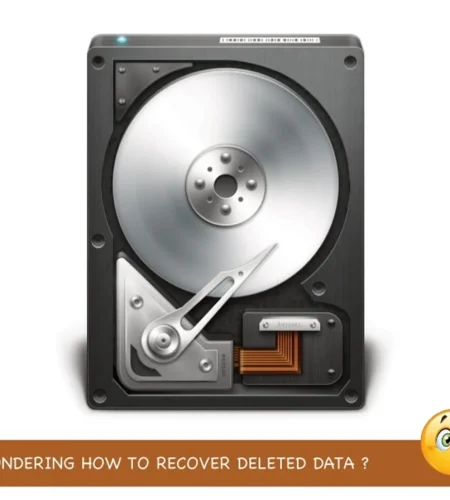





Comments