Apple just released macOS Sonoma, and along with the new 14.0 version of its operating system, there’s an update for its standalone Studio Display monitor that addresses some of our issues with its much-derided webcam (via MacRumors). Now, the Studio Display’s camera offers manual control over framing and zoom, which you can adjust by moving the image back and forth or in and out within the video preview window.

Studio Display Firmware Update 17
Adds support for zoom, recenter, and manual framing to the built-in camera
Minor stability improvements
If you move too far one way or another, there’s a Recenter button to take things back to the default. The updated controls are also available if you’re using an iPhone with the Continuity Camera feature, but you’ll need to have a Mac running the new Sonoma update for it to work. We tried it out using FaceTime, but Apple’s Sonoma preview shows the new setup working with Zoom as well.
Deputy editor Dan Seifert gave it a try, and the bad news is that this update won’t make the Studio Display’s built-in camera a noticeably better webcam. The issues we had with its image quality and low-light performance are still behind other webcams or front-facing cameras you’re used to seeing from Apple. Still, being able to manually adjust the frame without requiring Apple’s software to try to chase your face around the room could come in handy, so keep an eye out for that once the update is done installing.
Subscribe to our email newsletter to get the latest posts delivered right to your email.

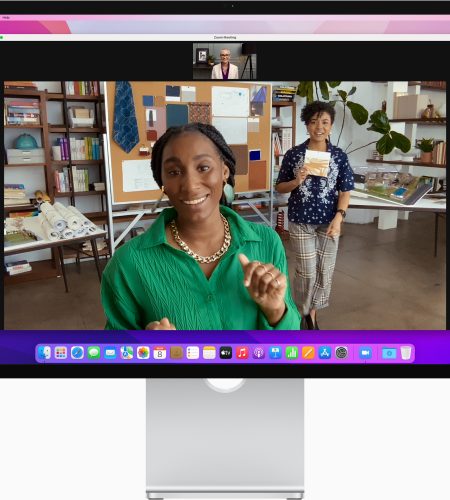
Comments